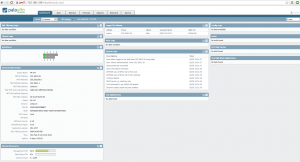 So I’ve recently started experimenting with a Palo Alto VM Firewall that we are about to trial. Unfortunately they don’t offer a Hyper-V virtual machine so I’ve had to stick this into dev our ESXi host.
So I’ve recently started experimenting with a Palo Alto VM Firewall that we are about to trial. Unfortunately they don’t offer a Hyper-V virtual machine so I’ve had to stick this into dev our ESXi host.
After importing the .ovf, I edited the network adapters onto the right VLANs for me to get it going in a one-arm sniffer configuration. I then proceeded to power it up. Once it was loaded, I entered the default username and password (which are admin/admin) and entered the console of the device.
set deviceconfig system ip-address 192.168.1.99 netmask 255.255.255.0 default-gateway 192.168.1.1 dns-setting servers primary 172.16.1.5
I then entered commit for the PA to save the configuration I had just entered.
I performed a ping for safe measure and ensure the unit can communicate with with the outside world for updates with PAN and other services if required (ping host fortinet.com) and then logged into the web interface using the default credentials.