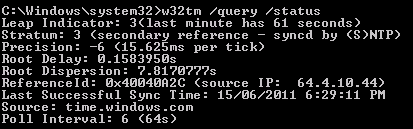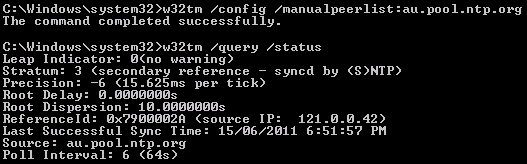I was recently updating a client’s SBS Server and after giving it a restart I wasn’t able to browse their SharePoint 2010 site. After having a quick look at IIS I could see the SharePoint Application pool was stopped, so I started it up and after about 10 seconds, it stopped. So I went and looked in the Event Log and found the following error in the Application Event Log:
Log Name: Application Source: Microsoft-Windows-User Profiles General Event ID: 1509 Level: Warning User: DOMAIN\spwebapp Computer: SBSSERVER.domain.local Description: Windows cannot copy file C:\Users\Default\AppData\Local\Microsoft\Exchange Server\v14\Configuration5212_100.sqm to location C:\Users\TEMP.DOMAIN\AppData\Local\Microsoft\Exchange Server\v14\Configuration5212_100.sqm. This error may be caused by network problems or insufficient security rights.
To fix the issue, we need to fix the permissions of the folder stated in the event log error above. We can do that by opening up Windows Explorer to the following location C:\Users\Default\AppData\Local\Microsoft\Exchange Server\v14. and then for each file in this folder identified in the matching event (Configuration5212_100.sqm in the error above), open its Properties and select the security tab. Then click Advanced and click on the Continue button to allow us to change the properties on the current window. We then simply want to enable Inheritable permissions from this object’s parent.
This issue was caused by being a part of the Customer Experience Improvement Program which is what the SQM files are part of, for Exchange 2010 and subsequently installing an Exchange update rollup using automatic updates, in my case it was Update Rollup 5 for Exchange Server 2010 Service Pack 1 (KB2582113).