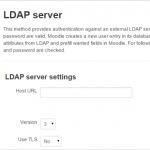 The process for running LDAP queries via secure channel for Moodle is fairly straight forward. This method is not using a trusted certificate but is encrypting the traffic between Moodle and your Domain Controller to prevent snooping. The first thing you will want to do is install the latest OpenSSL binaries onto your Moodle Server. Once this is done, create a folder structure on the C drive like this C:\OpenLDAP\sysconf\ and create a new text file called ldap.conf, in its contents we can enter a single line;
The process for running LDAP queries via secure channel for Moodle is fairly straight forward. This method is not using a trusted certificate but is encrypting the traffic between Moodle and your Domain Controller to prevent snooping. The first thing you will want to do is install the latest OpenSSL binaries onto your Moodle Server. Once this is done, create a folder structure on the C drive like this C:\OpenLDAP\sysconf\ and create a new text file called ldap.conf, in its contents we can enter a single line;
TLS_REQCERT never
Now that OpenSSL is ready to go, restart IIS for good measure. Once things are back up we can enter Moodle, login as an Administrator and change the LDAP query from LDAP:// to LDAPS:// as well as the port from 389 to 636.
LDAPS port is 636 not 689.
Thanks for catching that, have updated the post