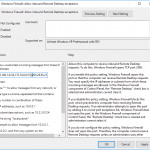 So I’m going through and trying to automate a lot of things in our environment (one thing you should always try and do as a SysAdmin is to automate repetitive tasks) and to help me achieve this I’m using Group Policy, step one is enable Remote Desktop to all of our Servers automatically. Created the Group Policy Object, allowed Remote Desktop Connections and also setup a list of IP Addresses to allow connections from.
So I’m going through and trying to automate a lot of things in our environment (one thing you should always try and do as a SysAdmin is to automate repetitive tasks) and to help me achieve this I’m using Group Policy, step one is enable Remote Desktop to all of our Servers automatically. Created the Group Policy Object, allowed Remote Desktop Connections and also setup a list of IP Addresses to allow connections from. 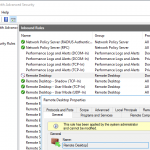
After a while I added another IP Address to the exemptions and the next morning I found that I was no longer able to RDP directly to some of my servers, wondering what had happened I logged into our Hyper-V host (where RDP was still working) and I logged onto one of the affected servers. I firstly went and checked to ensure that RDP was still enabled, yup sure is, I then went and checked the Firewall and I spotted a Block and Deny All rule that I was sure I didn’t create. So I went back over the GPO that I had applied, went into the IP exceptions and turns out there was a SPACE separating one of the IP Addresses after the comma. Removed that space, performed a GPUpdate on the affected machines and Remote Desktop started working again.