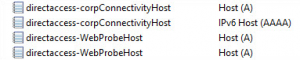 So we had recently enabled DNS scavenging for a large environment who also had a DirectAccess server. The next day we were getting help desk calls about remote users not able to connect and those who were in the office unable to use their devices. One of the cornerstones of DirectAccess is DNS and the Network Location Awareness this provides to the clients. We had to re-create the DNS records for DirectAccess manually on one of their DNS server.
So we had recently enabled DNS scavenging for a large environment who also had a DirectAccess server. The next day we were getting help desk calls about remote users not able to connect and those who were in the office unable to use their devices. One of the cornerstones of DirectAccess is DNS and the Network Location Awareness this provides to the clients. We had to re-create the DNS records for DirectAccess manually on one of their DNS server.
- directaccess-corpConnectivityHost which includes both A and AAAA records when deployed on IPv4-only networks. Basically the Loopback addresses for both IPv4 and IPv6.
- directaccess-WebProbeHost this includes only A records and resolves to the IPv4 address assigned to the internal network interface of the DirectAccess server.
- directaccess-NLS should point to the server hosting the Network Location Service, which should be Highly available.
So when building your DirectAccess infrastructure, always remember to set the DNS entries as Static.
Perfect! Just what I needed to fix DA after enabling DNS scavenging!