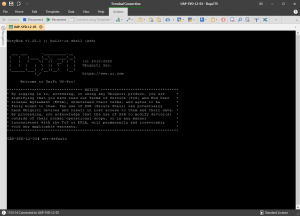 If you’ve shipped some Ubiquiti Unifi Wireless access points to a remote site before adopting them or happen to have your controller on another network, you can log into them via SSH and point them to your Unifi controller. It performs discovery via basic L2 broadcast and DNS resolution of hostname unifi, if either of these methods do not reach a controller then you can follow these steps.
If you’ve shipped some Ubiquiti Unifi Wireless access points to a remote site before adopting them or happen to have your controller on another network, you can log into them via SSH and point them to your Unifi controller. It performs discovery via basic L2 broadcast and DNS resolution of hostname unifi, if either of these methods do not reach a controller then you can follow these steps.
Get them powered on and then once the status led of your access point is steady white (or a steady amber for older Unifi access points) then that means it’s waiting for adoption. Grab the IP that was obtained via DHCP and then SSH into the Unifi access point using the default ubnt / ubnt username and password combo. If the AP was previously managed, then you’re going to need to get the username and password from the old controller which is under System Settings > Controller Configuration > Device SSH Authentication.
Once you log in, it will be best to perform a factory reset, so type in set-default to factory reset it first. Once the AP reboots you can then SSH back in and log in using the default username and password. We can now use the following command to inform the AP of our controller
set-inform http://ip.or.fqdn.of.controller:8080/inform
Change the IP or FQDN of controller to the values appropriate for your network. The unit will then reboot, you can reconnect via SSH and check it’s status by issuing a info which will display its status and whether it has connected to your controller.