Today when checking one of the servers I manage, I got an error when opening up the BackupExec 12.5 management console. The error was “Unable to read or write to the Database” which I found a bit puzzling. I checked to make sure SQL Server which hosted the BE database was running, and it was.
After having a quick look in the Application Event Log, I found an error relating to the issue I was experiencing. Event ID: 33152. Thankfully the fix for this error is quite simple.
Open up the Backup Exec Services Manager and click on Stop All Services. Now open up the SQL Server Configuration Manager and restart the instance of SQL Server hosting your Backup Exec database. Once it restarts, return to the Backup Exec Services Manager and click on Start All Services to start them all up again. Once they’re up, open the management console. If all went well it should now log you in successfully and show you the current status of your server.
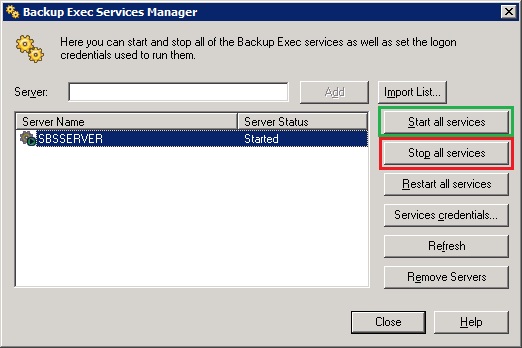
A quick Google found this article, breathed a sigh of relief. A nice and easy fix. Thanks.
Hey, I can’t view your site properly within Opera, I actually hope you look into fixing this.
Hey aparadekto, the site is displaying fine in the latest version. What version of Opera are you using?