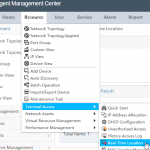 I was out at a client recently helping to clean up their iMC implementation and make some recommendations regarding their network setup. I was asked if you could look up Switch and Port number location of an end user device like you could in ProCurve Manager (PCM). Sure you can, the feature has been around since HP Intelligent Management Centre 5.1 and to find it you simply need to go to;
I was out at a client recently helping to clean up their iMC implementation and make some recommendations regarding their network setup. I was asked if you could look up Switch and Port number location of an end user device like you could in ProCurve Manager (PCM). Sure you can, the feature has been around since HP Intelligent Management Centre 5.1 and to find it you simply need to go to;
Resources > Terminal Access > Real-Time Location.
You then just need to type in either an IP Address or MAC Address of the device and click OK. Results usually come back almost instantaneous (unlike PCM). There isn’t any special configurations needed so long as iMC is talking to your switches.