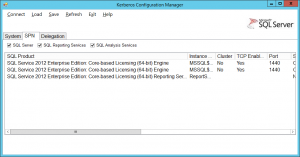 I was recently setting up some Linked SQL Servers for a customer to perform queries against a database on one server through another. One of the things you need to get right when setting up linked servers when using Service accounts in Active Directory is SPNs (or Service Principal Names) and Authority to Delegate (for Kerberos authentication) which can sometimes be quite cumbersome through ADUC or ADSI edit.
I was recently setting up some Linked SQL Servers for a customer to perform queries against a database on one server through another. One of the things you need to get right when setting up linked servers when using Service accounts in Active Directory is SPNs (or Service Principal Names) and Authority to Delegate (for Kerberos authentication) which can sometimes be quite cumbersome through ADUC or ADSI edit.
I then stumbled upon a little tool from Microsoft called the Microsoft Kerberos Configuration Manager for SQL Server. Running this little tool on the two SQL servers I could quickly and more easily see the SPNs (see picture to the right) and Delegation permissions. As one server was quite old (and before my time) I could easily see that the SPNs configured for that particular service account were incorrect and the tool even allows you to fix this by generating the correct SPN. Hope that helps save some time in the future.